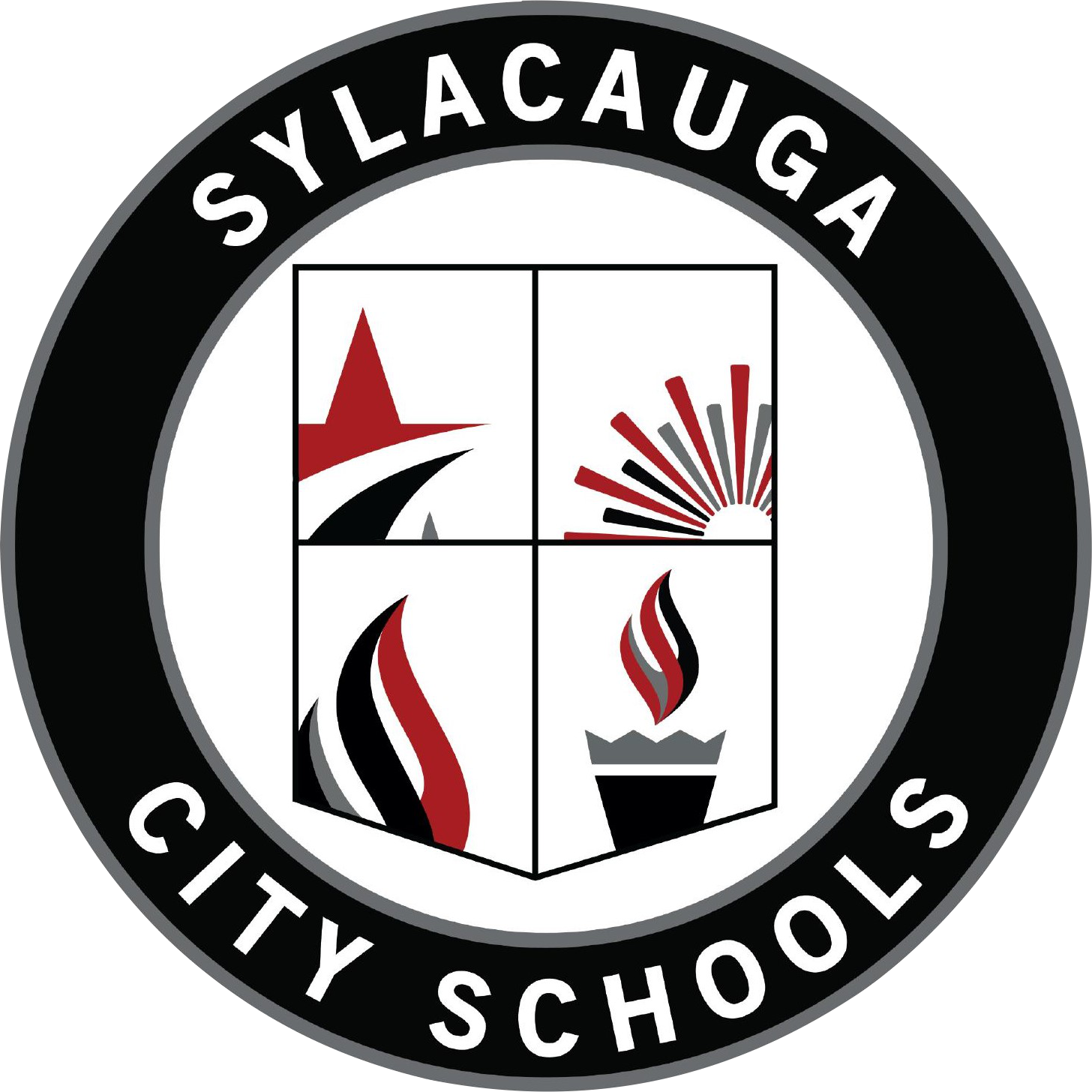2024-2025 New Student Registration Information
New Student Registration Information
Students who apply for enrollment in a Sylacauga City School must attend school in the attendance zone where they reside with a parent or legal guardian as granted by the Talladega County District Court or other appropriate courts. It is the parent’s/guardian’s responsibility to provide school officials with verifiable student information and to notify the school immediately in writing of any changes in student information. Failure to comply with this requirement will result in an investigation and appropriate action, i.e., withdrawal of students from school, tuition fee, report to court officials and/or the Department of Human Resources, etc.
All transfer students must be in good disciplinary standing from their previous school(s) with no outstanding suspension or expulsion offenses pending. Sylacauga City Board of Education honors suspensions and expulsion from other official Boards of Education.
Students transferring from a non-accredited school must secure an application from the school system and take an achievement test at the local school. If a student scores below the grade level, the counselor and principal will place the student appropriately. A non-accredited school has no accreditation by a State Department of Education or a regional accrediting institution (i.e., SACS), including private tutors.
How do I get started?
Step 1
Select one of the registration links below (after you have reviewed all the steps).
Step 2
Create a PowerSchool Enrollment account.
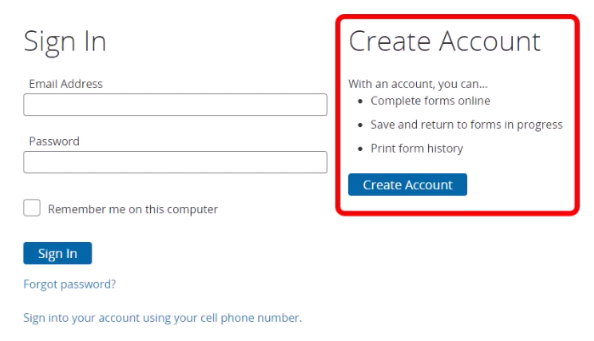
Step 3
Add your child. If you have multiple children, you will add your second child after you have completed the registration form for your first child.
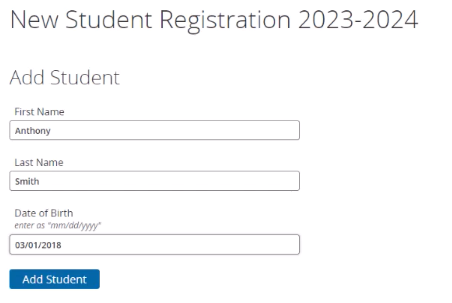
Step 4
Complete each section of the registration form. Use the Next button at the bottom of each page to continue to the next section. You can also select a section from the left-side menu.
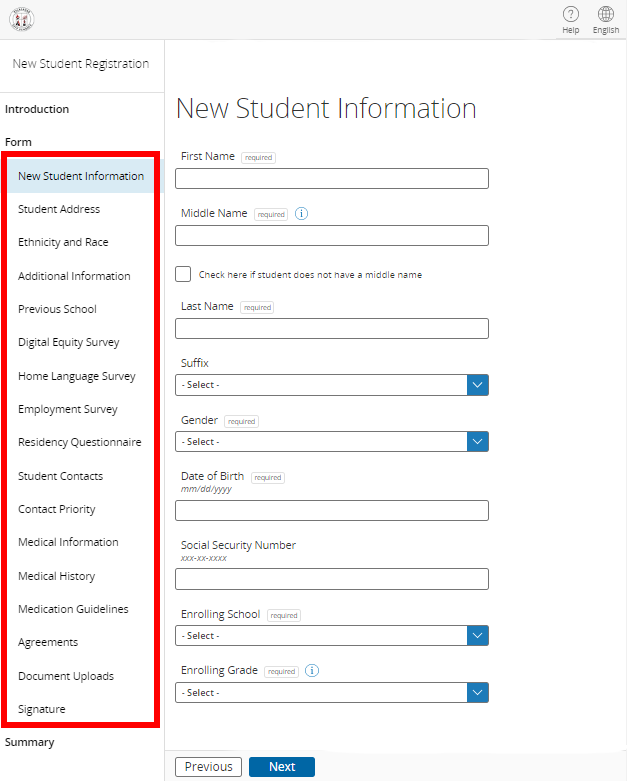
Step 5
On the documents upload page, you must upload the following two proofs of residency:
Proof of Residency 1: Rental/Lease agreement, mortgage document, or current real estate property assessment document in the parent or guardian's name.
and
Proof of Residency 2: Recent utility bill for water, electricity, or gas in the parent or guardian's name with the home address listed on the bill.
The address on the utility bill must match the address on the rental agreement, lease agreement, or mortgage document you upload.
If you upload the same document for Proof of Residency 1 and 2, your child's registration form will be rejected.
Contact your child's school if you have any questions or concerns regarding your two proofs of residency.
You will also upload the following:
Photo ID of the person who completed the registration form.
Your child's birth certificate.
Your child's current Immunization Form, often referred to as the Blue Card even though the form is no longer blue, or your child's Immunization Exemption Form.
Step 6
You must have all green checkmarks to submit the registration form. A red X indicates a missing field(s) in that section.
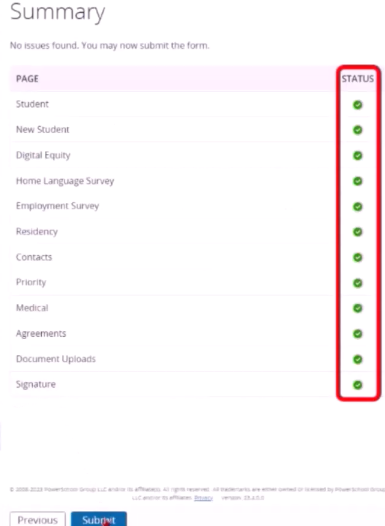
Step 7
After you submit the registration form, you will see the Next Steps page. If you do not see this page, you may not have selected the submit button at the bottom of the Summary Page (Step 6).
You have finished the registration process for your child. If the school has any follow-up questions, they will contact you. If the school does not approve the uploaded documents, you will receive a rejection email explaining what you need to re-upload.
If you need to submit new student registration forms for multiple children, do not close the Next Steps website. Continue to Step 8
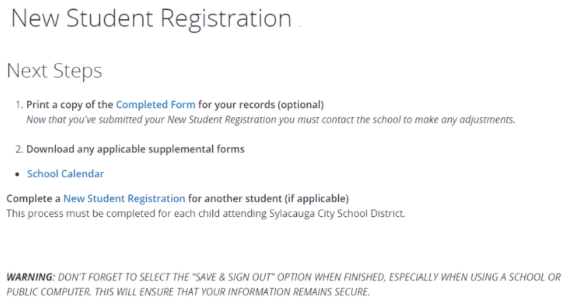
Step 8 for Multiple Children
If you need to submit new student registration forms for multiple children, select the New Student Registration form link on the Next Steps page. If you have already closed the Next Steps page, log back into your PowerSchool Enrollment account to add your second child.
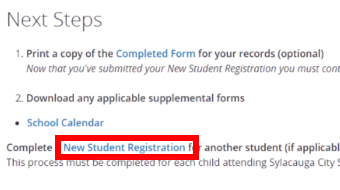
Step 9 for Multiple Children
Add your second child.
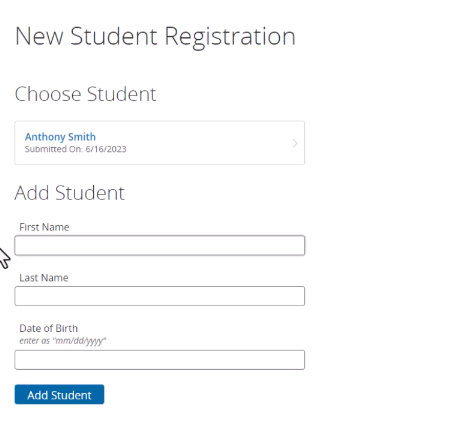
Step 9 for Multiple Children
After adding your second child, you will be prompted to import the relevant information from your first child's registration form to your second child's registration form. Select import and continue to do this.
By importing the information, you will save a lot of time, especially on the Contacts section!
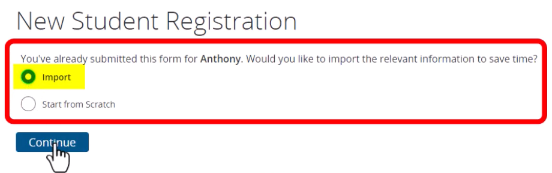
Step 9 for Multiple Children
Continue the registration process for your second child by following steps 4 through 7.
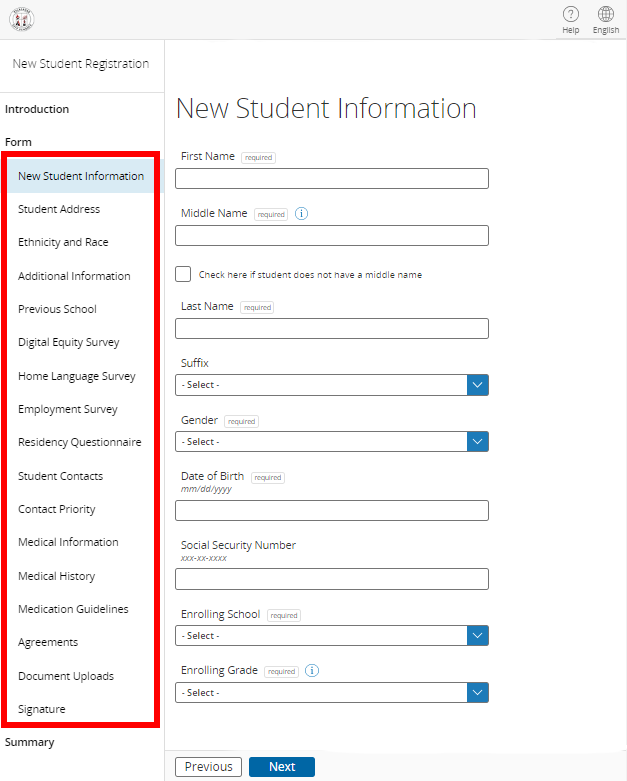
What is Needed?
FAQs
I don’t have internet access or a computer. What do I do?
Please call your school. They can arrange for you to use a school computer.
Do I have to answer every question?
Questions marked with a red asterisk (*) are required.
What if I don't know how to upload documents (proof of residence, a copy of birth certificate, etc.)?
No problem. Complete all required fields, then take your documents to the school office in order to complete the registration process.
What if I made a mistake?
If you would like to make a change - prior to submitting the form - you can either navigate back to the page using the “<Prev” and “Next>” buttons. Or, if you are on the Review page, click on the underlined field. If you have already submitted the form, then you will need to contact your student’s school, so staff members can make the changes for you.
I’ve completed the form. Now what?
Once you have finished entering your information, click “Submit.” This will send all of the information you’ve entered to the school. If you cannot click on this button, you will need to make sure that you have answered all the required questions.
What if I have more than one student in the district? Do I have to do this for each child?
Yes, because you’ll need to provide information that is specific to each child.
I’m not sure how to answer a question. I don’t know what the question is asking.
Don’t hesitate to call your school if you have a question about a specific item.
Additional Information
If the parent or legal guardian cannot provide documentation of legal residence because the parent/legal guardian is living with a relative/friend, a notarized statement by the relative/friend can be accepted by the school with the following stipulation:
Notarized statement must state that the parent/legal guardian and child are living with the relative/friend;
Notarized statement must state the name of relative/friend that is on the relative/friend’s proof of legal residence;
Notarized statement must state the same address of relative/friend that is on the relative/friend’s proof of legal residence;
A copy of the relative/friend’s proof of legal residence must be attached to the notarized statement; and
Notarized statement must be signed by the same name of a relative/friend that is on the relative/friend’s proof of legal residence.
If none of the above is available, then the school may use other documentation to verify residence. A home visit can be made by school staff should there be questionable documentation. Transfer students must have a withdrawal form and transcript from previous school on file.
All students are subject to home visits by the Student Services Coordinator and/or School Resource Officer.
All migratory, ELL, foster care and homeless children as defined by the Stewart B. McKinney Homeless Act 1987 must have access to the same free appropriate public education, including public preschool education provided to the other children and youth, and will not be denied enrollment regardless of status of legal residence.
Pursuant to the requirements of the Elementary and Secondary Education Act as amended by 2001 No Child Left Behind Act and the McKinney Vento Homeless Education Act of 2001, all homeless, migrant, immigrant, foster care and English language learners must have equal access to the same free appropriate public education, including public preschool education, provided to the other children and youth. This shall be the policy of the Sylacauga City School System. Such children will be provided the opportunity to meet the same challenging state content and state student performance standards to which all students are held without being stigmatized or isolated.
The enrollment of homeless, migrant, and limited English proficient children and youth shall not be denied or delayed due to any of the following barriers:
Lack of birth certificate
Lack of school records or transcripts
Lack of immunization or health records
Lack of proof of residency
Lack of transportation
Guardianship or custody requirements
Lack of social security number
Contact Information
Indian Valley Elementary School
Grade Levels: Pre-K through 2nd
Phone: (256) 249-0397
Address: 1099 Oldfield Road, Sylacauga, AL 35150
Pinecrest Elementary School
Grade Level: 3rd through 5th
Address: 615 Coaling Road, Sylacauga, AL 35151
Phone: (256) 245-5700
Nichols-Lawson Middle School
Grade Levels: 6th through 8th
Phone: (256) 245-4376
Address: 1550 Talladega Hwy, Sylacauga, AL 35150
Sylacauga High School
Grade Levels: 9th through 12th
Phone: (256) 249-0911
Address: 701 North Broadway Avenue, Sylacauga, AL 35150