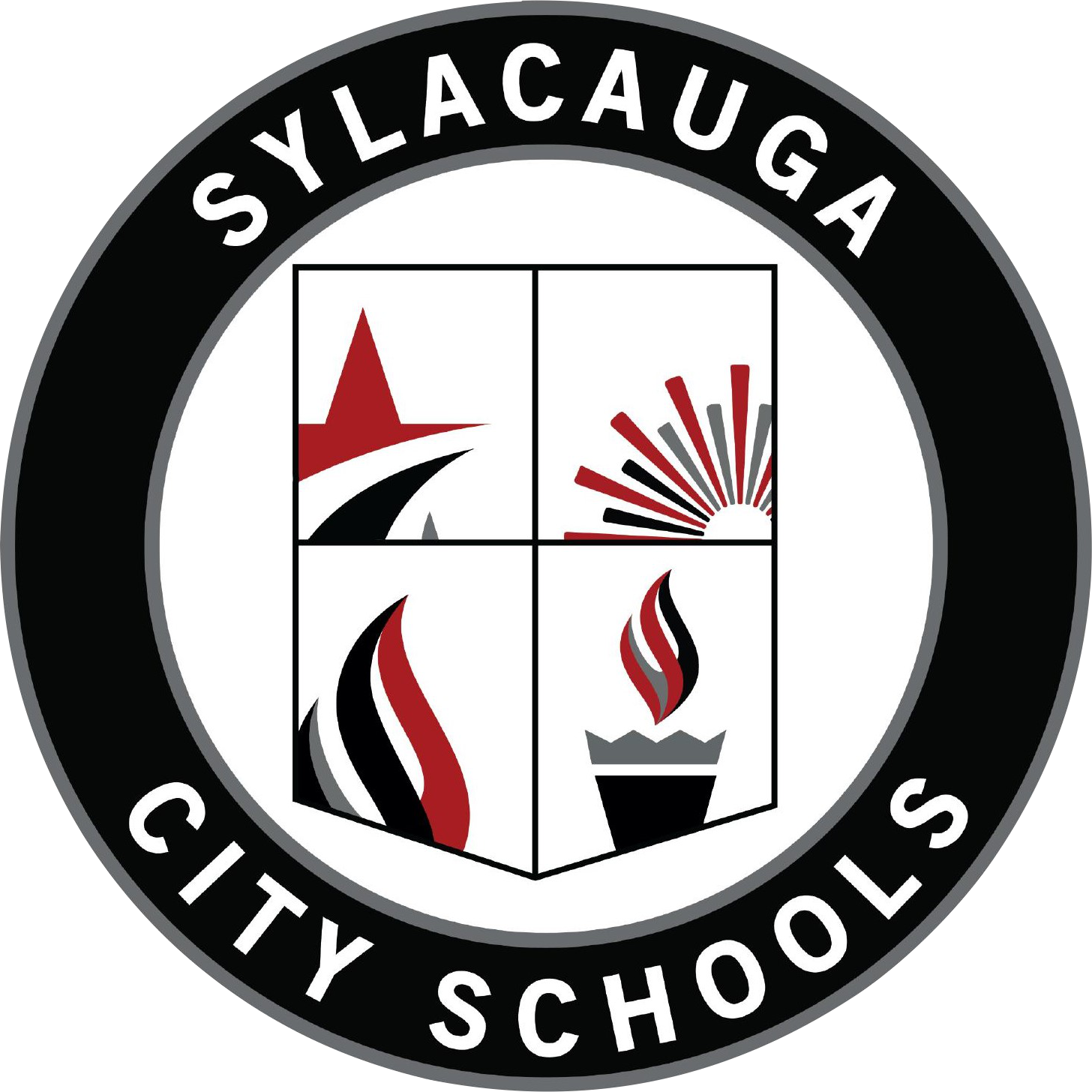2024-2025 New and Returning Students Registration
If you have both new student(s) and returning student(s), you must submit the New Student Registration form(s) and Returning Student Registration form(s)
Unfortunately, you cannot access the two forms in the same way.
If your child finished the school year at a Sylacauga City School, you must sign into the PowerSchool Parent Portal website to access and submit your child's Returning Student Registration form. There is no other way to access the Returning Student Registration form.
If your child is new to Sylacauga City Schools or did not end the school year at a Sylacauga City School, you will create a PowerSchool Enrollment account to complete and submit your child's New Student Registration form. There is no other way to access the New Student Registration form.
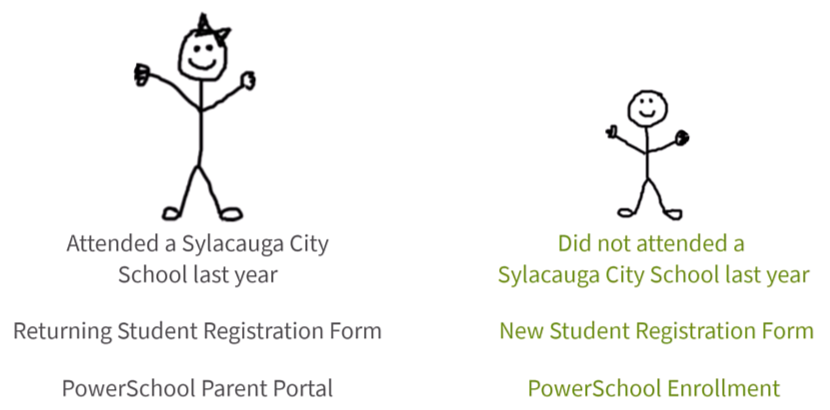
The easiest way to accomplish all this is to focus on the Returning Student registration process first.
Select the Returning Student Registration button below. This will take you to the Returning Student Registration information page, which will guide you step by step on completing and submitting the form. The instructions also include completing the form for multiple 'returning' students. Many sections of the Returning Student Registration form are pre-populated with the information you submitted last year, saving you time.
After you have completed and submitted the Returning Student Registration form, return to this webpage and select the New Student Registration button below.